Your Information Is Safe With Us. The Data Center will never sell, rent, share or distribute your personal details with anyone. In addition, we will never spam you.
All business owners and accounting employees know that the first months of the year are packed with important tax deadlines: January 31 for W2s, March 15 for corporate taxes and April 15 for personal taxes. Being prepared for tax season with updated financial software and the proper accounting procedures in place is crucial for meeting all of tax season’s deadlines. How can your small business ensure that you are prepared for this hectic time of year?
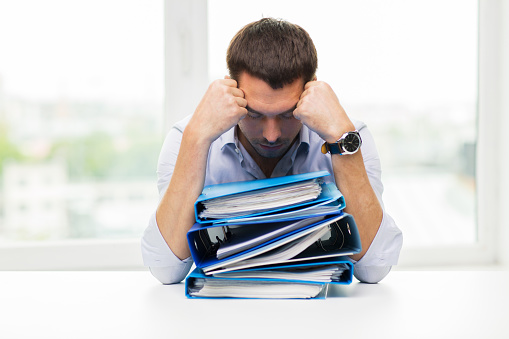
Choose the right accounting software for your needs
QuickBooks has become the standard for businesses, employed by more than 80 percent of all firms who use accounting software. Even if the decision to use QuickBooks is fairly easy, however, deciding which version of the software to use can be trickier. Many small businesses find QuickBooks Pro suitable for their needs, with slightly larger companies usually opting for Enterprise and specialized industries using Premier. You must also decide whether to use the desktop or cloud-based version of the software. If you’re unsure when your business should be upgrading your accounting software or which version is right for you, a qualified IT provider can help you sift through your options.
Take care when entering data
No matter how your good your accounting software is, incorrectly or improperly entered data will undermine the whole process. An error as minor as using “LLC” after a company’s name in one entry but not in another can lead to a big accounting headache. Avoid these issues by setting up easy-to-follow and clear data entry policies before your employees begin using QuickBooks.
Put automatic backup procedures in place immediately
All versions of QuickBooks have a remote backup option; make it a priority to set this feature up as soon as you install QuickBooks to save your company from a data loss disaster. If you do ever need to use your backup to restore lost data, be careful to use the most recent version of your backup file.
Keep logins private
While it may be tempting to create one login for all of your employees who need to access QuickBooks, doing so creates unnecessary security risks and removes the ability to track user changes that can be helpful for audits. Instead, create a separate login for each employee that allows them to access only the reports and functions that they need.
Build a habit of reconciling
Just as you need to put in place proper data entry protocols, you must also establish reconciliation procedures in order to ensure complete accuracy in your accounting. Luckily, QuickBooks offers a feature that allows you to sync the program with online records such as bank accounts, loans and credit cards to automatically reconcile your numbers.
With tax season just around the corner, the time to address any questions or concerns about your business’ accounting software is now. Our experts understand the ins and outs of financial software for small businesses. Contact us today at (518) 459-DATA (3282) or info@thedatacenterny.com to learn more about our services.